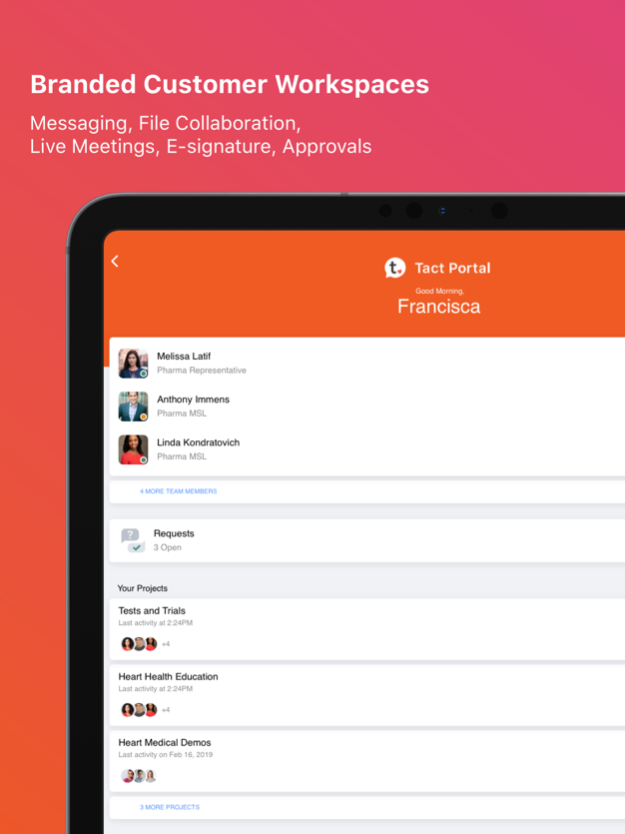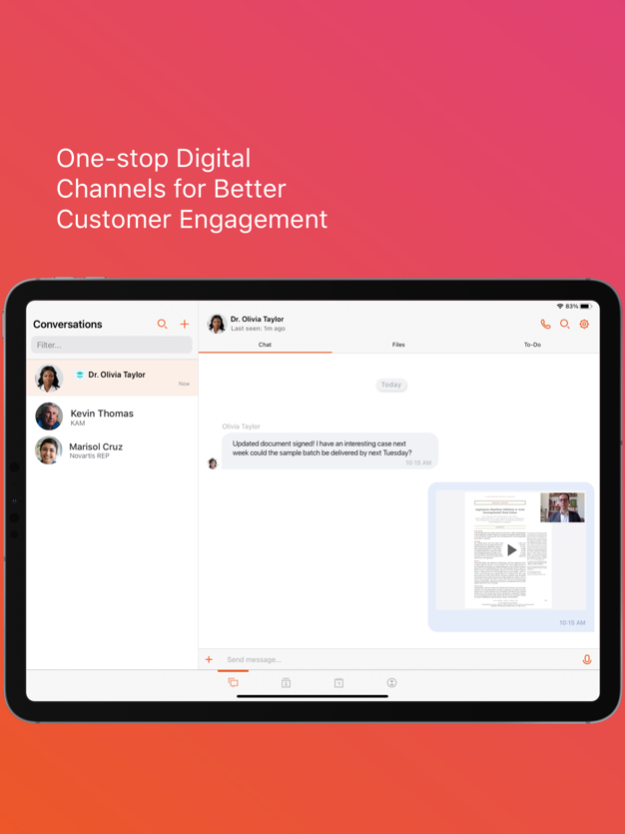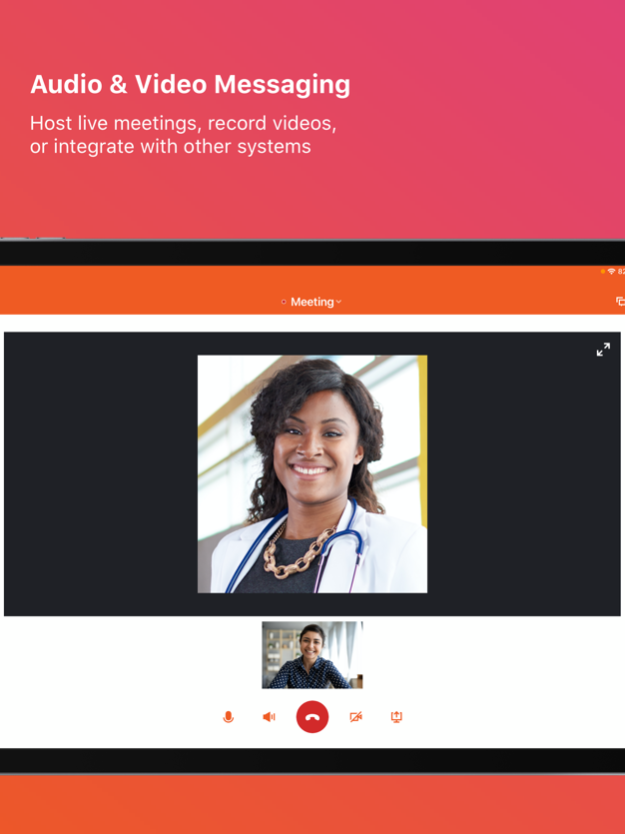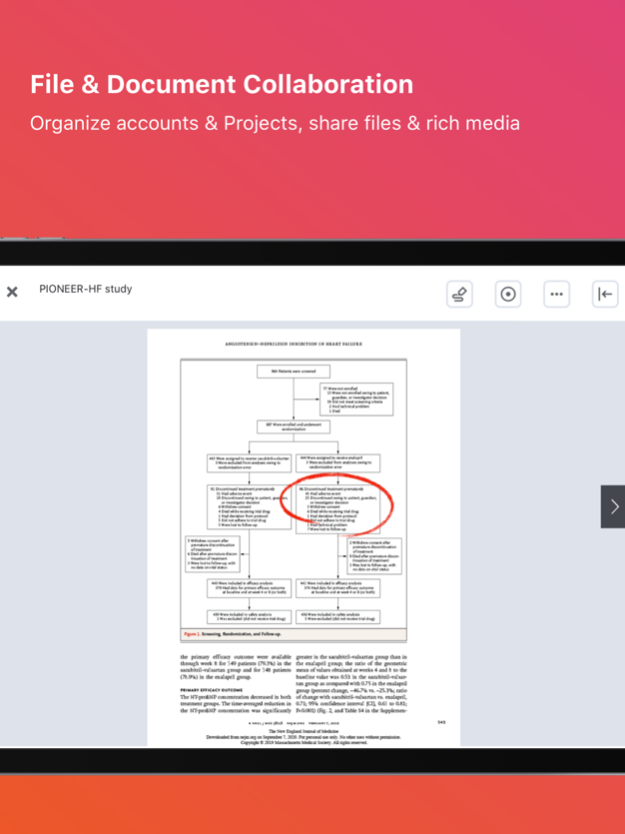Tact Portal 7.15
Continue to app
Free Version
Publisher Description
TACT PORTAL
One-stop Digital Channels for Better Customer Engagement
A NEW WAY TO WORK WITH YOUR CUSTOMERS
Tact Portal is the ideal way to close the communication and collaboration loop with your customers. The branded, intelligent workspace includes asynchronous messaging, secure file collaboration, live meeting, compliant e-signature and approvals.
TAILORED TO EACH CUSTOMER
Stand-alone or Embedded into Existing Apps or Websites
BRANDED CUSTOMER WORKSPACES
Messaging, File Collaboration, Live Meetings, E-signature, Approvals
MANAGEMENT CONTROL CENTER
Manage Team Responsiveness, Map Clients to Designated Agents, Easy Account & Client Reassignment
REPORTING & AUDITABILITY
Usage Reports, Archival, Search & Discovery
Audio & Video Messaging
Host live meetings, record videos, or integrate with other systems to provide a seamless and connected experience to your customers, vendors and teams
Commenting & Annotations
Quickly review, comment, approve and e-sign documents in one secure environment to more effectively collaborate asynchronously or in real-time
File & Document Collaboration
Organize accounts and projects, as well as share files and rich media externally and internally to drive faster interaction without opening up another email
May 13, 2022
Version 7.15
Enhancements:
- Removed the View Original Image button to display images without compression.
- When sharing files in a meeting using the mobile app, images will be displayed without compression.
Bug Fixes:
- Fixed an issue where a user’s avatar appears grainy in meetings.
Performance Improvements:
- Tuned meeting performance to reduce blank screen when switching between active speakers.
- Tuned the logic to send Daily Digest Emails based on a daily interval.
About Tact Portal
Tact Portal is a free app for iOS published in the Office Suites & Tools list of apps, part of Business.
The company that develops Tact Portal is Tact.ai Technologies, Inc.. The latest version released by its developer is 7.15.
To install Tact Portal on your iOS device, just click the green Continue To App button above to start the installation process. The app is listed on our website since 2022-05-13 and was downloaded 1 times. We have already checked if the download link is safe, however for your own protection we recommend that you scan the downloaded app with your antivirus. Your antivirus may detect the Tact Portal as malware if the download link is broken.
How to install Tact Portal on your iOS device:
- Click on the Continue To App button on our website. This will redirect you to the App Store.
- Once the Tact Portal is shown in the iTunes listing of your iOS device, you can start its download and installation. Tap on the GET button to the right of the app to start downloading it.
- If you are not logged-in the iOS appstore app, you'll be prompted for your your Apple ID and/or password.
- After Tact Portal is downloaded, you'll see an INSTALL button to the right. Tap on it to start the actual installation of the iOS app.
- Once installation is finished you can tap on the OPEN button to start it. Its icon will also be added to your device home screen.